前言
为什么要优化URL?
- 对搜索引擎比较友好
- URL缩短
Hexo默认的都是年/月/日/md的标题
localhost:4000/2020/06/10/hello-world/
方式一
URL优化前: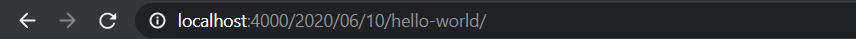
URL优化后: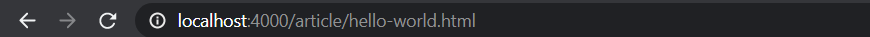
弊端:上方的文章标题是 hello-world,是没多大区别,如果文章标题含有中文
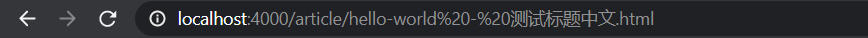
方式二(推荐)
安装 hexo-abbrlink 插件:
COPY
1 | npm install hexo-abbrlink --save |
在C:\Hexo-Blog\_config.yml中找到permalink注释掉,加入如下代码
COPY
1 | #permalink: :year/:month/:day/:title/ |
效果: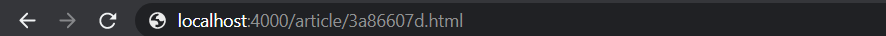
注意:因为你的文章目录结构已经改变,和之前的年月日文章路径产生冲突,所以你需要重新生成文章 hexo clean 和 hexo g,不然会报 undefined 错